Breadcrumbs
Breadcrumbs are a navigation system used to show a user's location in a site or app.
Breadcrumbs are an alternative way to help users orient themselves. They're a useful addition to, but shouldn’t replace, the main navigation on a page.
Use breadcrumbs for nested navigation, with each item acting as a link. They show the hierarchical progress from the highest item level to the lowest, one step at a time. This typically starts with the product landing page and goes to the current page or content.
Appearance
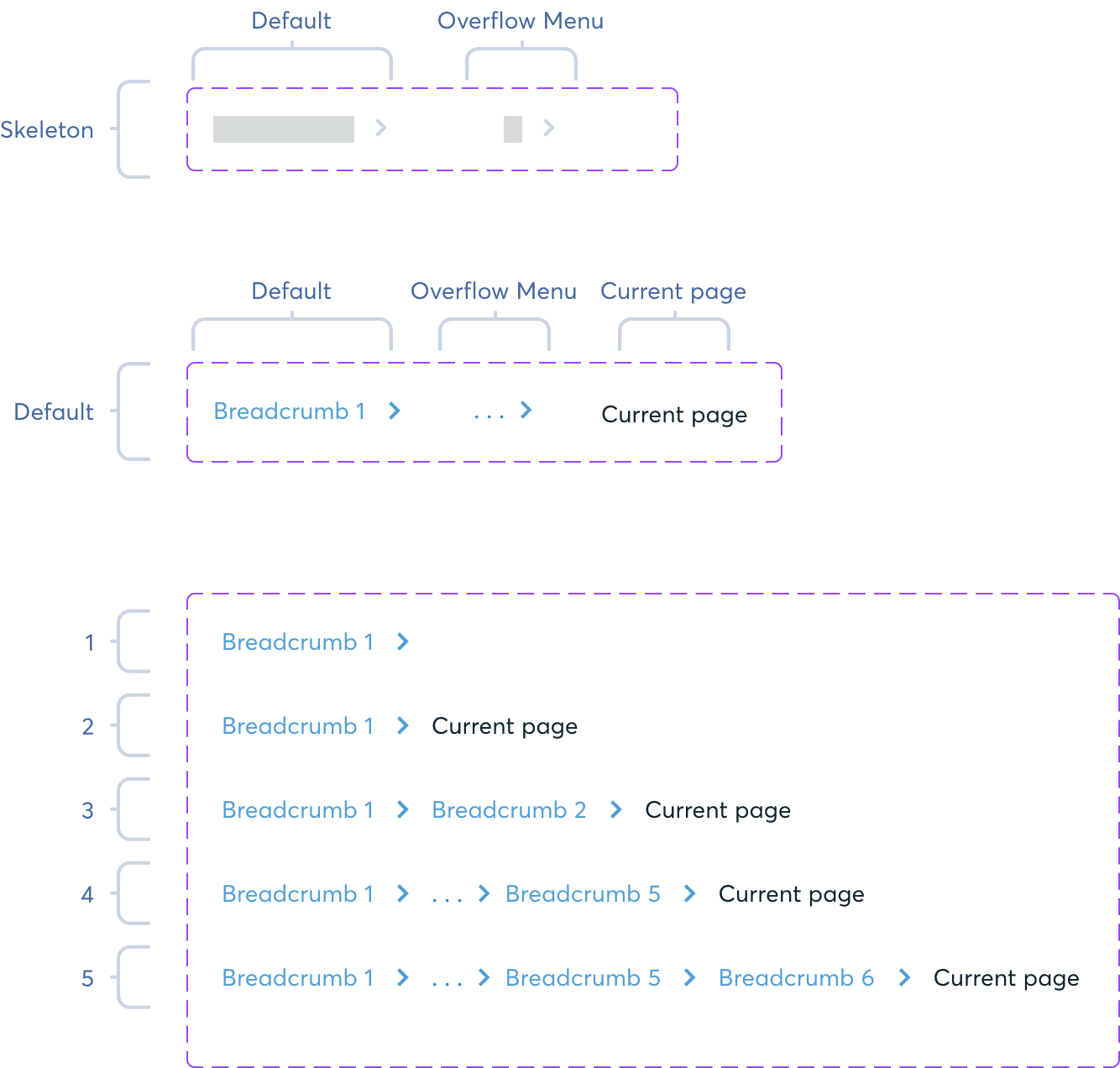
Guidelines
- Use breadcrumbs when the user is most likely to have landed on the page from an external source.
- Use for large websites and complex products that have hierarchically arranged pages, so that users who land on the page can quickly know where they are.
- In products, breadcrumbs can adapt to the state of navigation by being toggled on, off, or auto-collapsing.
- Make sure breadcrumbs don’t visually overwhelm the page.
- Place breadcrumbs at the top left corner of the screen, above the page title.
- In product, avoid using the topmost level of the hierarchy unless the navigation sidebar is collapsed.